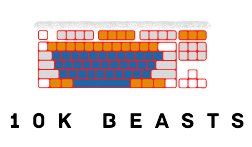Are your Cherry MX switches giving you problems? Are they feeling too stiff or too clicky? You may think you need to entirely replace your keyboard, but that would be an expensive mistake.
It turns out you can actually just replace the switches, and even customize the style and feel of them. Nowadays, there are plenty of switch options in various types, sizes, and colors!
Table of Contents
Why You Should Replace Cherry MX Switches
When it comes to customizing your keyboard and improving its functionality, replacing Cherry MX switches can be a great option. Replacing a few or all of the switches gives you the ability to choose between different tactile feedback and actuation levels.
This means you can tailor your keyboard to fit your typing style better, or just make it more comfortable for gaming or other activities. Additionally, if one of your switches is malfunctioning, or if you want to try a new color scheme, replacing the switches can be a great way to do that.
Can You Replace Cherry MX Switches
Yes, you can replace Cherry MX switches. There are a variety of aftermarket options available, in different styles, sizes, and colors. Depending on your keyboard model and the type of switch you want to install, you may need to buy a special tool designed for removing and replacing Cherry MX switches. Once you have the new switches installed, you will be able to customize them with lube , springs, and other modifications.

Advantages Of Replacing Cherry MX Switches
Replacing Cherry MX switches can provide a number of advantages, including:
1. Increased Customization: Replacing your switches allows you to choose the type of tactile feedback and actuation level that best suits your typing style.
2. Improved Performance: If one of your switches is malfunctioning or not functioning properly, replacing it can help to improve the overall performance of your keyboard.
3. Stylish Look: Replacing your switches with different colors can also give your keyboard a more stylish look and feel.
4. Cost-Effective: Replacing individual switches is usually much more cost-effective than buying an entirely new keyboard.
Disadvantages Of Replacing Cherry MX Switches
Although replacing Cherry MX switches has its advantages, there are also some potential disadvantages to consider:
1. Difficulty: If you don’t have the right tools or knowledge, replacing your switches can be challenging and time-consuming.
2. Cost: Buying aftermarket switches and any associated tools can be expensive.
3. Compatibility: Not all aftermarket switches are compatible with all keyboards, so you’ll need to do your research before purchasing.
How to Replace Cherry MX Switches
Replacing Cherry MX switches is relatively easy, but it will require some specialized tools and knowledge. Before you get started, make sure that you have the right tools and parts. Here is a step-by-step guide on how to replace your Cherry MX switches:
1. Disassemble Your Keyboard: Start by taking apart your keyboard and removing any existing switches.
2. Purchase New Switches: Select the type of switch you want to install and purchase them from a reputable source.
3. Prepare Your Switches: If your switches are not pre-lubed, you will need to lube them before installing.
4. Install New Switches: Use the appropriate tools to install the new switches in the designated spots.
5. Reassemble Keyboard: Put your keyboard back together and test out your new switches!
Also, read Where To Buy Cherry MX Switches
Conclusion
Overall, replacing a Cherry MX Switch is not only possible but also relatively straightforward. With the right tools and knowledge, it can be done in under an hour without too much fuss. Mechanical keyboards are prized for their responsiveness and longevity, so by understanding how to maintain and repair them you can enjoy them for years to come.
Replacing Cherry MX switches is a great way to customize your keyboard and improve its performance. With the right tools and knowledge, you can easily replace any of your existing switches with aftermarket alternatives.