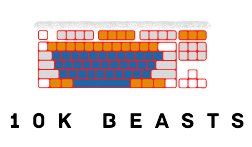Mechanical keyboards are assumed to last longer. In the case of high-quality stuff, they can survive for decades for that long time you need to manage and prevent your mechanical keyboard from dusting properly and grim. Dust can significantly harm your mechanical keyboard switches and PCB board and lead to mechanical keyboard expiry.
That is the reason why it is necessary to learn how to clean a mechanical keyboard. There are three different techniques to clean a mechanical keyboard that is described in detail below.

Table of Contents
Techniques to Clean a Mechanical Keyboard
In order to clean a mechanical keyboard, there are three different types of cleaning techniques. According to their clean level, these techniques are classified into three types.
- Light Cleaning
- Deep Cleaning
- Cleaning of Mechanical Keyboard After a Liquid Spill
These are the three major types of mechanical keyboard cleaning now. We are going to discuss them all in detail.
1. Light Cleaning
You have to clean your mechanical keyboard once a week because dust can create critical problems with your mechanical keyboard leading to keyboard failure. So it is recommended that you clean your mechanical keyboard once a week to save your keyboard from critical errors and get the best performance. Still, it is very hard to clean a mechanical keyboard every week thoroughly. That was the reason experts introduced a new method of mechanical keyboard cleaning named light cleaning. In this method, keyboard cleaning includes removing newly added dust by cleaning its upper surface usually. So let’s begin.
- Unplug your mechanical keyboard
- Rub a small brush among the keys to remove dust. You can also use a vacuum cleaner to remove the dust.
- After removing dust from the keyboard, wipe it out using a damp microfiber cloth, and wipe each and every part of your mechanical keyboard.
- Dry the mechanical keyboard by using another cloth, if your mechanical keyboard has a metallic case then dry water carefully because water can lead to metallic rust. Or it can ruin the paint of your mechanical keyboard.
- In the end-use any disinfectant item to kill and remove germs from your mechanical keyboard.
- It is the simplest method of cleaning a mechanical keyboard that can follow anyone. So clean your mechanical keyboard once a week or at least once a month using a light cleaning method.
2. Deep Cleaning
There is not only dust in your environment that can ruin the mechanical keyboard, oils from your hands, small paper parts, remains of food or something, and small objects that can enter your mechanical keyboard, and that can lead to keyboard failure. In normal, these objects cannot be cleaned using light cleaning methods because it is limited to only dust removals. To remove and clean your mechanical keyboard from these particles, you have to follow a deep cleaning method to clean a mechanical keyboard.
1. Unplug your mechanical keyboard.
At first unplug your mechanical keyboard from your computer or laptop.
2. Remove Keycaps
To remove keycaps from your mechanical keyboard, use a key puller to remove keycaps. Detach every keycap from your mechanical keyboard carefully. But take a picture of your mechanical keyboard before removing the keycaps because it becomes very hard to reassemble these keycaps correctly.
3. Clean Keycaps
After removing all the keycaps, now take them in a container and wash them all. Take water in that container, mix some soap or cleaning agent in the water and add disinfectant into the water to kill germs. After two to three hours, take the keycaps out of the water and brush each keycap individually. The last step is again to clean the keycaps using a piece of cloth and let these keycaps dry in the fresh air.
4. Clean Switches
Often dust or small objects get into the switches and create different problems, so it becomes necessary to clean these switches to get gaming-level performance from your mechanical keyboard. First, rub a small brush lightly on and among these switches and then vacuum the switches entirely and clean them thoroughly. After that, clean switches and their environmental surface using a slightly damp cloth. Be careful. No water should be around the switches because water can significantly ruin your mechanical keyboard.
5. Vacuum the plate
After successfully cleaning the switches, now clean the rest of the plate. Usually, the plate will be cleaned along with the switches, but it doesn’t then wash it. Use a vacuum cleaner and then rub it with a damp fresh cloth.
6. Clean External Case of Mechanical Keyboard
Use a damp cloth, clean your mechanical keyboard’s external shell, and then dry it at the end. Use any antibiotic agent to kill germs from it.
Wait to dry keycaps and then move on to the next step.
6. Reassemble
Put all dried keycaps back on the mechanical keyboard. Caution, users often forget the proper order of these keycaps. Assemble them according to the picture of your mechanical keyboard that we have taken at the start. Now you have cleaned your mechanical keyboard thoroughly. hp
3. Clean a Mechanical Keyboard After a Liquid Spill
Water is a dangerous enemy of mechanical keyboards because it can ruin mechanical keyboards in seconds by just touching them for a few minutes. So it becomes necessary to clean your mechanical keyboard if water was accidentally spilled on your mechanical keyboard. Here we will discuss essential points to clean your mechanical keyboard after a water spill. For a detailed article, visit if mechanical keyboards are waterproof. In order to clean your mechanical keyboard after a water spill, then follows eleven simple DIY steps given below. Without wasting any more time, let’s begin.
- Unplug the mechanical keyboard.
- Wipe out excess water from your mechanical keyboard.
- Remove all keycaps.
- Again clean excess water from the keyboard.
- Open mechanical keyboard case.
- Disassemble each and everything from your mechanical keyboard
- Now dry water from the keyboard, using a soaking cloth or anything else.
- Wait for 24 hours.
- Clean your mechanical keyboard according to the method given above.
- Reassemble your mechanical keyboard.
- Plug the mechanical keyboard into the computer and test.
These are the eleven simple steps to clean your mechanical keyboard if accidentally water spills on it.
Read more about water properties of Mechanical Keyboards in detail.
Are Mechanical Keyboards Waterproof, What If Water Spilled on it
Is Silicone cover Good For Mechanical Keyboard?
Yes or maybe not, because it feels different. Silicone cover covers mechanical keyboard keys and keeps them safe from dust but it feels awkward and reduces your performance with your mechanical keyboard. The silicone cover adds an unnatural feel to your mechanical keyboard that consistently reduces your typing speed and you also feel something wrong. If you are a professional then we recommend not using a silicone cover but if you use your mechanical keyboard for domestic use or for normal input operations then it is good to use a silicone cover for a mechanical keyboard.
Would you recommend using silicone cloth on a silicone keyboard?
Yes, Silicone keyboards have a different feel and look, but they are almost similar to mechanical keyboards from many angles. Silicone a different from standard from their outer material, so you can clean your silicone keyboard as you clean a standard keyboard cleaning method but be careful if you clean a silicone keyboard using high-pressure air. Infect you should use a clean cloth or a silicone cloth to clean your silicone-powered keyboard.
How Often Should Someone Clean their Mechanical Keyboard?
It depends upon your keyboard environment normally. You should soft-clean your mechanical keyboard once a week or at least once one month. And for deep cleaning, you should clean your mechanical keyboard deeply once in six months in order to maintain your mechanical keyboard’s health.
Can I Submerge My mechanical Keyboard in water?
No, if plugged, and Yes, if unplugged. Water cannot ruin your mechanical Keyboard until it touches to electronic part of your mechanical Keyboard. When your mechanical Keyboard is plugged in, then there are higher chances of water damage to your mechanical Keyboard. But unplugged wet cleaning is comparatively safer. Furthermore, you can dry your mechanical Keyboard quickly if it is unplugged.
Can I use Alcohol to Clean Mechanical Keyboard?
Yes, alcohol is a powerful antibiotic agent, and it is also suitable for cleaning purposes. And for the mechanical keyboard safety view, it is safer than cleaning with water because it is less electrically conductive, so it cannot ruin your mechanical Keyboard. Secondly, it dries quickly as compared to water. So you can use alcohol to clean your mechanical keyboard.